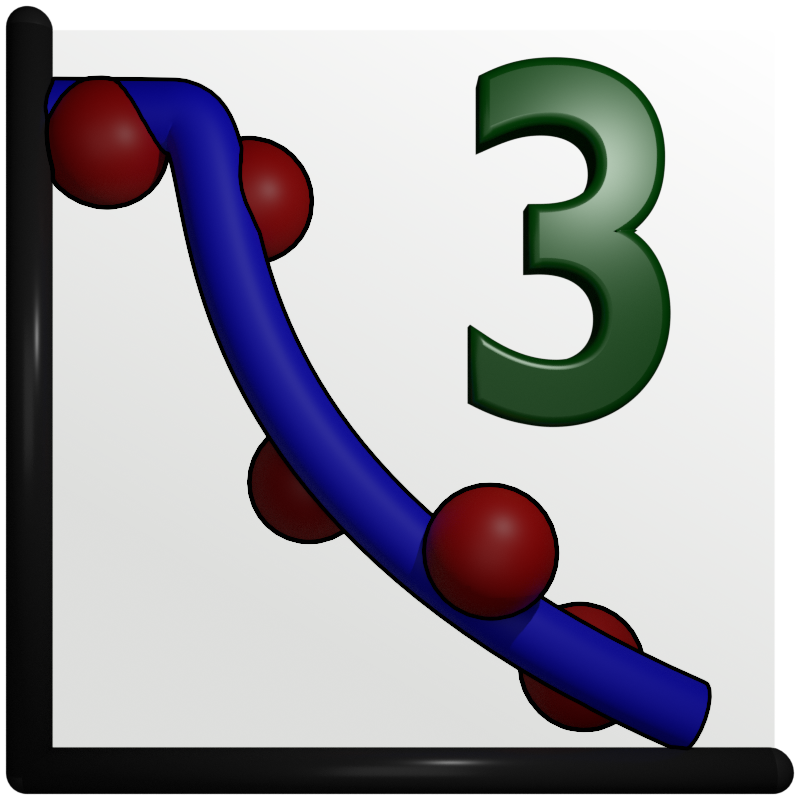Installation¶
Windows¶
Download the windows installer GenX-3.X.X_win64_setup.exe from the home page and follow the instructions in the installation guide.
Mac OS¶
Binary packages for Mac OS are provided as GenX3-3.X.X-M1-Installer.pkg and GenX3-3.X.X-Installer.pkg packages that can directly be installed. If you are having trouble with this distribution you can try installing from source. (And create a trouble ticket, please.)
Since a while the use of packages for wxPython from PyPI is possible, too. So system python3 with pip should be sufficent to install all requirements. (See instructions below.)
If this fails, too, install the required python 3 packages, especially wxPython manually. I would advice using a new Anaconda environment. Afterwards you can install GenX from source. The anaconda environment packages that are known to work can be found in conda_build.yml
Linux¶
Install the requirements, at least wxPython, from your package manager (Ubuntu python3-wxgtk4.0).
Then either install from source or, if you are using Ubuntu or a derivative, you can use the pre build .deb packages
for your system python version.
Note
For compatibility with Ubuntu 24.04 the python3-numba package will no longer be installed automatically. I highly recommend installing it manually as it has significant impact on simulation performance.
As an example, installation in Ubuntu 24.04 could look like this:
sudo apt update
wget https://github.com/aglavic/genx/releases/download/v3.6.26/GenX-3.6.26_py312.deb
sudo dpkg -i GenX-3.6.26_py312.deb
sudo apt -f install
sudo apt install python3-pip
python3 -m pip install --break-system-packages numba pint orsopy svgwrite pymysql bumps
Snap¶
The most convenient way to install GenX on Linux is the snap package. It ships all requirements and should work on any distribution where the snap package management tool is installed. (e.g. all Ubuntu derivatives have it pre-installed) See https://snapcraft.io/docs/installing-snapd for instructions how to install snapd on your distribution.
To install via snap use:
sudo snap install genx
The encapsulation of snap packages means, that they are more compatible over various Linux distros but sometimes limit functionality. For the most part this could be circumvented in my tests. There is currently one know limitation when using GenX installed through snap via X11-forwarding over SSH. In this case, it is possible to work around the display accesss error by creating a manual link via:
ln -s ~/.Xauthority ~/snap/genx/current/.Xauthority
Clusters¶
GenX can make use of MPI to run models on cluster systems. In many cases the user does not have the rights to install libraries and there are various configurations that can be configured and make installation of own libraries pretty complicated. On the other hand, fitting with GenX from command line does not require the wx or matplotlib libraries to be present.
In case the cluster does not provide a python installation that is new enough (>=3.6), you can try to make use of the Miniconda distribution, all required software can be installed as a user without too much background knowladge of Linux configurations.
Using system python¶
- Create python virtual environment
python -m venv /path/to/new/virtual/environment source /path/to/new/virtual/environment/bin/activate # script depends on your used shell
- Install via pip with you local python, which should install all requirements automatically
python -m pip install genx3server
Using Minconda¶
Install Miniconda: https://docs.conda.io/projects/conda/en/latest/user-guide/install/linux.html
- Prepare anaconda environment and required packages
conda create -n genx python=3.9 conda activate genx conda install pip platformdirs h5py scipy psutil numba pip install orsopy bumps
Depending on configuration you might need to install other libraries like glib if the installed libraries are too old.
I don’t recommend to use the mpi version of anaconda but instead follow the instructions on how to install mpi4py for the local mpi library using pip:
- Finally install the server package for GenX:
pip install genx3server
Tip: You can configure conda environments to update environment variables when they are activated. This can become handy if you need to selec specific library versions, PATH or LD_LIBRARY_PATH.
conda env config vars set NAME=value.
From source¶
Download the source distribution GenX-3.X.X.tar.gz and unpack it. Run the file scripts/genx directly:
tar -xvzf GenX-3.X.X.tar.gz
cd GenX-3.X.X
python3 scripts/genx
You can also install it in your python 3 environment as user pip3 install --user genx3 or
system wide sudo pip3 install genx3 as well as the optional requiremetns and run:
pip3 install --user genx3 numba vtk bumps pymysql
genx
Or in a virtual environment / if python default is 3.x:
python -m pip install genx3 numba vtk bumps pymysql
genx
Requirements¶
The needed dependencies are:
Python >= 3.6 (recommend >= 3.8)
wxPython version > 4.0 (recommend >= 4.1)
Numpy version > 1.0
Scipy version > 0.5
Matplotlib version > 0.9
platformdirs
h5py
orsopy >= 1.2.0
The non-mandotary packages are
mpi4py (with an MPI installation)
numba (calculation speedup by Just In Time compiler)
vtk (graphical display of unit cells)
svgwrite (for graphical image showing the layring - LayerGraphics plugin)
pint (support in orsopy conversion of units)
pymysql (access of crystallography open database for SLD - SimpleLayer plugin
bumps (statistical analysis and alternative refinement method)
docutils (improves how help pages are displayed)
With modern python environments, all requirements can be installed via pip and, despite for the optional packages, are being automatically installed when using the genx3 package. On a Linux system these packages can usually be installed through the package manager. On a windows and OSX systems the anaconda distribution contains all packages.